Share Outlook Folders without Microsoft Exchange Server
Sharing Outlook Folders without Exchange Server Using ShareO
Synchronize and share Outlook folders on multiple PCs without Exchange server. ShareO add-in for Microsoft Outlook is used for synchronizing and sharing Outlook folders and PST data such as email, calendar, tasks, notes and journal items. Share Microsoft Outlook Public or Personal folders, Windows documents and files with your coworkers, family and friends. Share Outlook contacts, sync Outlook contacts and address book automatically or manually, share calendar. Advanced privacy filters and user rights management. Create, share and synchronize Public folders without Exchange server. Any changes made in the shared folder offline will be automatically synchronized as soon as you are connected to the internet or local network.
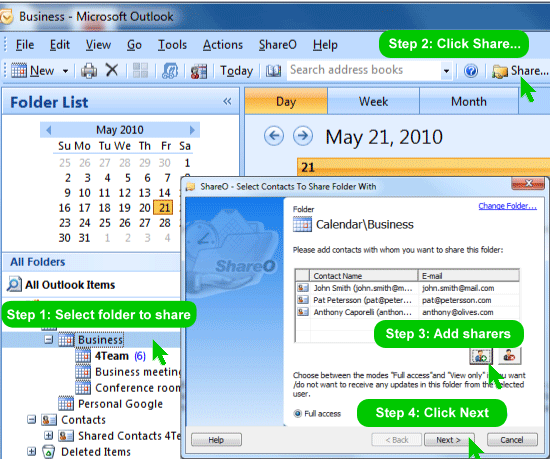
Password Encryption of Communication Data for Improved Security
The ShareO Security Pack ensures secure communication between users of shared Microsoft Outlook folders. All shared data is password protected. Security Pack features the Advanced Encryption AES-256 standard. It is a reliable solution for all Private, Corporate, Government, and Military customers that require the highest level of security for shared data communication.
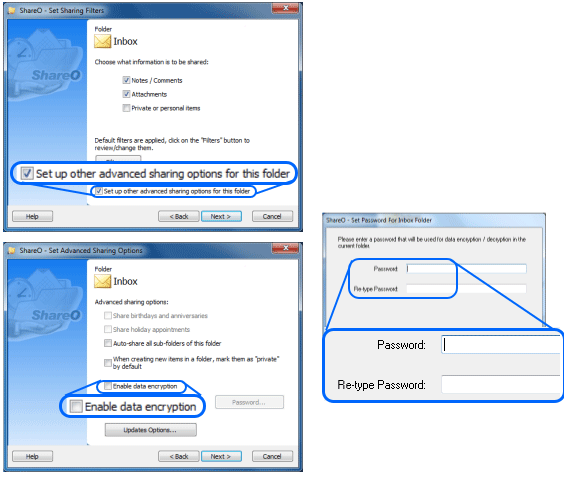
Please note that the Security Pack is not available during a free trial period.